
 Do you use LinkedIn to find business opportunities?
Do you use LinkedIn to find business opportunities?
Are you looking for tips to reach new leads?
LinkedIn has a number of features that make it easy to develop relationships with the right prospects for your business.
In this article, you’ll discover four ways to use LinkedIn for business.
#1: Identify Warm Prospects
With over 420 million global members, LinkedIn is the best social media platform for businesses to find and connect with potential prospects.
It provides an effective way to bypass gatekeepers and directly access your ideal clients. Finding and connecting directly with these decision-makers will not only save you time and energy, but will also make you more successful in your prospecting activities.
The best place to start is with warm prospects, and here’s where to look for them.
Who’s Viewed Your Posts
If you post on LinkedIn Publisher, you can find warm prospects on the Who’s Viewed Your Posts page. Look below the graph and demographics for each post, and you’ll see a list of every person who has interacted with the post. You can view them by Likes, Comments, and Shares, and you can even see what they said in their comment or share.
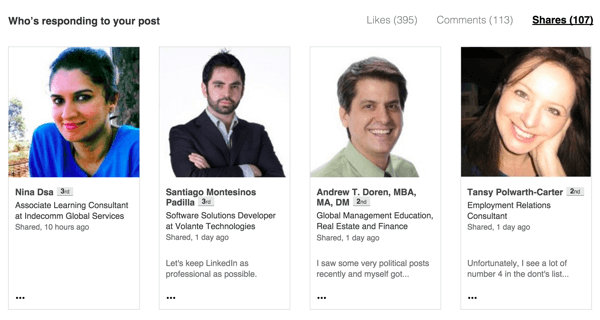
View who liked, commented on, or shared your LinkedIn Publisher posts and what they said.
Not only are these people familiar with you, but they’ve also had a positive interaction with your content. If you find someone who matches your target client, send a personalized connection request mentioning their comment or share.
Followers
Look at the top of your followers list to see the people you’re not connected to. These people like your content and posts so much they’ve chosen to follow you and receive notifications about you, even though you’re not connected to them.
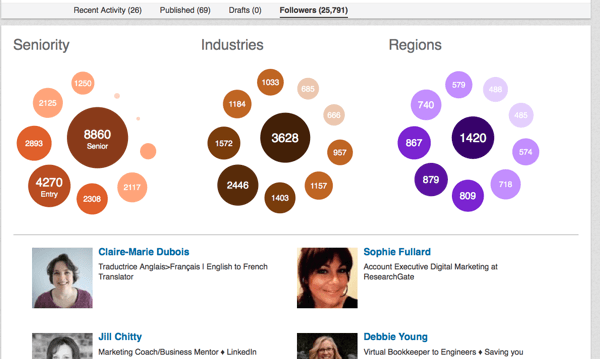
Find a list of warm prospects you’re not connected to at the top of your Followers page.
Be sure to do a little research and look for a good reason to connect when you send a personalized connection request to them.
Updates
On your Updates page, you’ll find every piece of content you’ve interacted with, whether you posted it or just engaged with it.
Scroll through your most recent interactions. In each post, look at the people who posted or commented. If you hover over their name, you’ll be able to see if you’re connected with them.
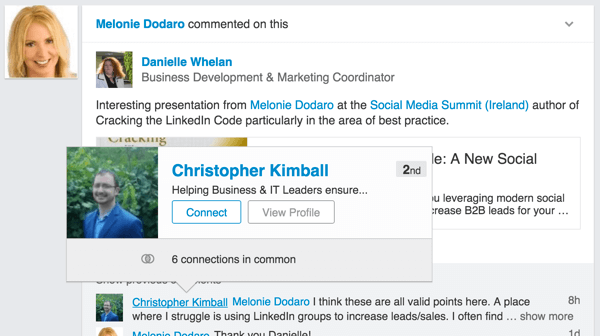
Quickly determine if you’re connected to someone by hovering over his or her name.
If you aren’t connected and would like to be, go to their profile page and send a connection request that references the post.
Who’s Viewed Your Profile
The people listed on the Who’s Viewed Your Profile page are people who have visited your profile.
If you have a free account, you can look below the graph at the top to see the last five people who’ve viewed your profile. If you have a premium account, you’ll have access to the entire list for the last 90 days.
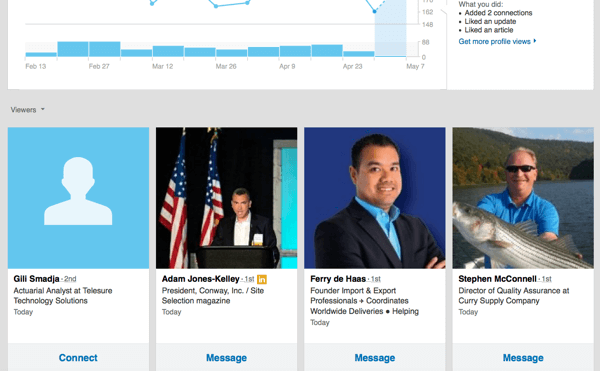
Look for potential prospects to connect with on the Who’s Viewed Your Profile page.
If you see anyone you’re not connected to and connecting would be a benefit, consider sending a connection request. When personalizing it, find another reason he or she would find value from connecting; not just saying, “I saw you viewed my profile.” If seeing your profile was a good enough reason to connect, that person would have already sent you a connection request.
#2: Create Trust
It doesn’t help you to simply “collect connections.” Once you’ve found and connected with potential prospects or partners, it’s important to build a relationship with your connections.
There are a number of ways that you can strengthen your relationships and stay top of mind.
Comment and Share
An easy way to interact and get on the radar of your connections is to comment on or share their status updates and Publisher posts. Ensure that you tag them when appropriate, as this both alerts them to your share or comment and also gives them exposure to your network.
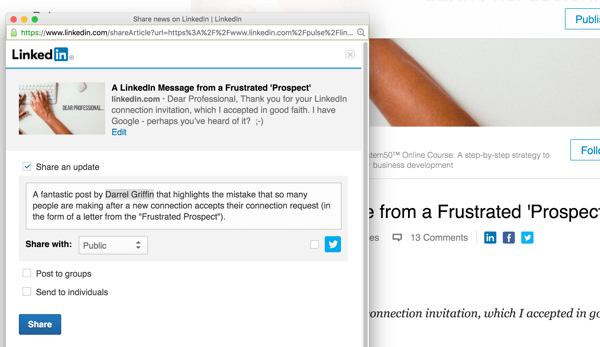
Share your connections’ status updates and Publisher posts with a tag to get on their radar.
In the case of both comments and sharing, always make sure that your engagement with your connection makes sense and doesn’t come across as spammy or unprofessional, and that you only post content that will be of real benefit or interest to your network.
Make Introductions
Few things leave as strong an impression as when someone gives without the expectation of getting anything in return. This is true when you introduce two of your connections to each other.
If you know two of your connections could benefit from meeting each other, take the time to properly give them a formal introduction. Remember, don’t make introductions haphazardly; only do this if you know both people well.
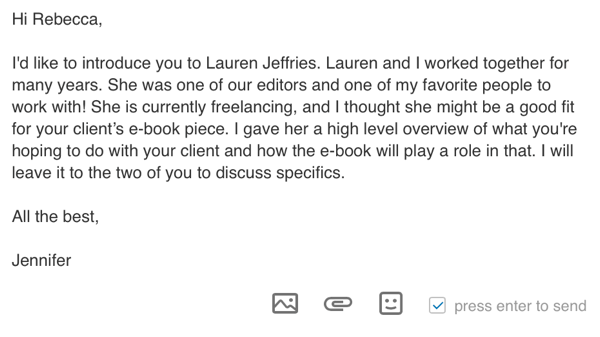
Formally introduce two connections that could mutually benefit from meeting one another.
Send Helpful Articles or Resources
If you want to build relationships and stay top of mind with your hottest prospects without coming across as pushy or salesy, send them a message with an article or other resource.
Each week, send some of your hottest prospects an article, checklist, video, stat, or white paper they’d be interested in, with a short note saying you thought of them when you saw it. Not only will this help keep you on their radar, but it will also position you as a credible authority on your topic and a trusted advisor in their minds.
Note: Don’t share anything self-promotional. You’re using content to help your prospects along their buyer’s journey, not pitching and trying to close the sale in one step. If you make the outreach about you, you’ll instantly lose credibility.
#3: Build Your Authority Status
An authority is someone viewed by his or her industry, peers, and market as an expert on a specific subject. The benefits include:
- Increased demand for your services or products
- Increased trust and credibility with your prospects
- Ability to charge higher fees for your services or products
There’s a simple secret to successfully positioning yourself as an authority: Help your prospects! One of the best ways to do this is to post helpful content on LinkedIn Publisher. By using LinkedIn’s publishing platform, you have the opportunity to reach a new, much larger audience.
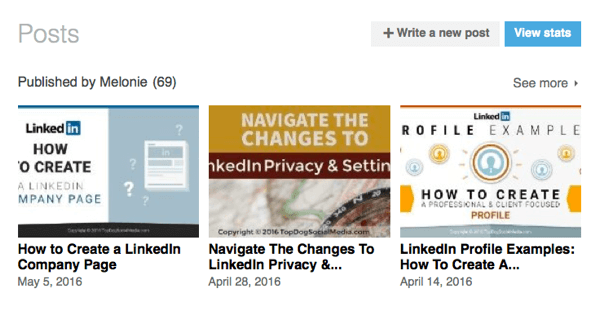
Your last three LinkedIn Publisher posts are visible on your profile.
As a bonus, your last three LinkedIn Publisher posts are displayed on your profile and your first-level connections receive a notification each time you post a new article. If your connections interact with your post in any way (like, comment on, or share it), it will then become visible to their first-level connections as well (expanding your reach to your second-level network and beyond).
Your posts also have a chance to reach even further if they’re pulled into LinkedIn Pulse (shared directly on Pulse or in the Pulse email notifications), greatly expanding the number of people who can see your post.
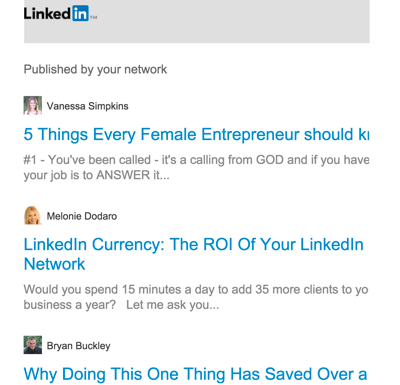
Your connections will also be notified by email when you publish a post.
If you aren’t sure where to start, it can often help to look at your competitors’ Publisher posts. Find out what’s working for them and what isn’t, and what topics seem to get the best engagement. Use what you learn as inspiration for your own posts.
Or take a look at people who create content for a similar market. For example, if you’re a graphic designer, you might look at what kind of challenges copywriters or social media companies are solving with their content.
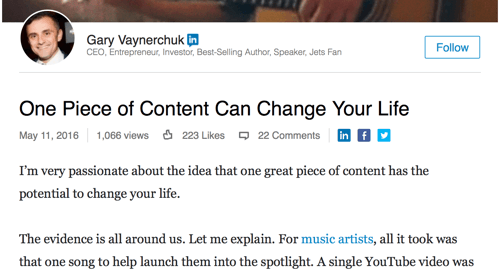
Look at Publisher posts from people who post content for a similar audience.
You can also do a little research into new ideas from your connections. Find additional content ideas in places like:
- The Recent Activity page of your connections
- Group posts with high engagement
- Popular SlideShare presentations
Expand Your Reach With Strategic Alliances
LinkedIn is an incredible platform to build partnerships because each partner brings a potential complementary skill set and a network full of connections.
For example, if you know your audience is keen to learn more about live video streaming and this isn’t an area you know a lot about, you might reach out to someone in your network who’s an expert. If they offer a course on this topic, you might set up an agreement to promote their product (the course) to your network for a percentage of the sales.
The expert you partner with expands the size of his or her audience; is introduced by someone the audience knows, likes, and trusts; and will get new potential sales of the course. You benefit because you’ve offered your network something they need (which further builds your relationship and credibility with them) and you get a percentage of any sales made.
Referrals are another type of partnership that works well on LinkedIn.
An example of someone who would benefit from a referral partnership would be a business selling a medical device that naturally corrects back pain. It can be hard to tell who on LinkedIn might need such a device. Instead, you would focus on connecting with those who directly serve people who need your product (people with back pain) and who may also be interested in using the device as part of their treatment. Think doctors, chiropractors, pain management specialists, and other related professionals.
Both types of partnerships can be a fantastic way for you to expand your reach and authority much quicker than you could on your own. Keep in mind, though, that for any partnerships to succeed long-term, all partners must get value from the relationship.
In Conclusion
LinkedIn is the social media platform where executives, business owners, entrepreneurs, and sales professionals go when they’re looking for experts, recommendations, or helpful information within their industry.
By using the tips above, you can position yourself as an authority on your topic, establish valuable partnerships, start and build relationships with your prospects, and generate new leads and sales for your business.

JUL

